CALENDAR
CALENDAR & EVENTS
CALENDAR
July 2025 |
||||||
|---|---|---|---|---|---|---|
| Mon | Tue | Wed | Thu | Fri | Sat | Sun |
|
1
|
2
|
3
|
4
|
5
|
6
|
|
|
7
|
8
|
9
|
10
|
11
|
12
|
13
|
|
14
|
15
|
16
|
17
|
18
|
19
|
20
|
|
21
|
22
|
23
|
24
|
25
|
26
|
27
|
|
28
|
29
|
30
|
31
|
|||
To subscribe to our Google calendar follow the steps below:
1. Open RJDS Google Calendar.
2. Click the plus sign in the bottom right corner
3. Pop-up window “Do you want to add this calendar”

4. Click “Yes, add this calendar”.
Calendar ical address:
Tap Settings on your iPhone or iPad
Tap on Calendar Tap on Accounts
Tap on Add Account
Tap on Other
Tap on Add Subscribed Calendar
In the Server line, enter or copy https://calendar.google.com/calendar/ical/[email protected]/public/basic.ics
Tap Next
Once it’s finished Verifying, tap Save and you should see ‘Richmond Jewish Day School Calendar” in your Subscribed Calendars list and and all RJDS calendar items should now be visible in your iPhone or iPad Calendar
Questions? Contact the office at [email protected]